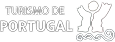Partner Help Area
Frequently Asked Questions
Partner First Steps
How can we join the Marketplace and become a Partner?
You can join our Marketplace as a Partner through the following steps:
- Register yourselves as a normal user;
- Send and e-mail to [email protected] requesting to become a Partner. The e-mail shall contain your username, First name, Last name and e-mail so that we can find you in the database.
- With that information we grant you Partner permissions in the DB and e-mail you back confirming the acceptance of your request.
- From that moment on you can register your business information accepting the Terms and Conditions. Afterwords will have access to your Partner Area and to your entire backoffice.
How many users can we have?
For now you can have only one user per business so all your staff must use the same username and password.
What can we do in our Partner Area?
You can do Database Administration, Reservations Administration, Accounting Administration and User Administration.
In Database Administration you can administer your Business Data and above all your Services Data this is, the Sensations you will make available in the Marketplace. This will be the core of your partnership with us.
In Reservations Administration you can check the complete pipeline of Sensations that are in any stage of interaction with you. From reservation until paid or cancelled.
In Accounting Administration you can check the Sensations which reservation fees were already paid and how much it will profit you.
In User Administration you can administrate your User Profile and Password.
In the Database Administration what are the Partner Contacts for?
This must be used for two reasons. The first reason is to configure the persons that will be the Customer Hosts for your Sensation activities. They will be selected later on when configuring your services. The second reason, is that they also serve as people that Holiday Senses can contact for pressing matters.
Sensation Service Creation
What can we do in "Your Services admin"?
This is where you manage your services (called Sensations by Holiday Senses).
Here you can create and modify your services. After creating a service the service is not yet ready for launch in the Marketpalce (you just inserted the basic data). You still need to complete the Service Database.
You still need to add photos, define your availability during the year (Service availability), the times of the day the Sensation will take place (Service timetable), its price(s) during the year and week, and the people it is intended for (People limits).
After the Service database is defined for the current year you can then enable the service.
Service availability, Service timetable and Service price(s) need to be defined for each year.
If a new year starts and the database is not correctly defined the Sensation will be disabled and will not appear in customer searches. However, You can administrate the service's database for the current and next year.
I can not admin my service!
You need to disable it in order to administrate the service. You can only add, remove or modify photos with service enabled. During administration the service will not show in the customer searches.
How is the Service Code generated?
It is generated by a Holiday Senses algorithm when the service is created. This code will no longer change.
What is the Risk Level?
The Risk Level is the Grade of Risk for the Customer you attribute to the Sensation in a grade of six levels. Each level number represents the following:
- Very Low
- Low
- Medium
- Medium High
- High
- Very High
This way you inform the Customer of the risk he/she is taking in experiencing your Sensation, so that you have no complaints later on. For example, a cooking lesson or street tour does not have the same Risk Level as a free gliding or sky diving experience.
What is the "Reduced Mobility Friendly" option?
This indicates if you are prepared to deal with Reduced Mobility or Disabled Customers. If you are prepared and certified please select this option. If you are not certified but consider yourself prepared select at your own responsibility.
What is the "Meeting Point Address" and "GPS Coordinates" used for?
The "Meeting Point Address" is where you will meet our Customers, it will be provided in the Voucher along with your e-mail and phone numbers. Please insert the Country Code of your Phone Numbers (ex: Portugal = +351 xxx xxx xxx).
The GPS Coordinates* indicate the exact Meeting Point location so must be correct. It is also presented in the Voucher.
This is the help the Customer needs to geographically find you, so please don't make it wrong.
* You can always use the Google Maps to find the correct coordinates of your meeting point.
* They will in a later phase be used in the maps presented at the Marketplace.
How many "Lifestyle Segments" can I select?
This is the Lifestyle(s) where your Sensation activity best fits.
You can select as many "Lifestyle Segments" as you desire but that way the Customer will not be well served by the Marketplace since he/she will find your Sensation activity where it does not belong. So, we advise you to select just those that best match the Lifestyle of your Sensation.
Holiday Senses reserves its right to change the "Lifestyle Segments" of your activity if they are not correctly chosen.
Which "Region" do I choose?
You choose the region where your Sensation activity will take place. This is the Meeting Point region, not necessarily where your business headquarters are located.
What is the "Reservation Confirmation" options?
"Reservation Confirmation" is the maximum time you think will take to respond to (confirm or reject) a Reservation Request*. This can be Automatic (meaning that no action is necessary from your side), or can be 24h, 48h or 72h. It is up to you to decide. In these later options you need to consult Your Partner Area (Reservations Administration >> Pending reserv) to respond to the request.
Holiday Senses preference is the sooner the better.
* You will always receive an e-mail for every new reservation request!
Why do I need to configure the "Guide Type" and "Language"?
Whith this option, the Customers can see and choose in advance the guide that best suits their needs. Helps you to prepare better for the Sensation service you will provide, serving better the Customer by meeting his/her translation expectations.
What is the "Page Ranking" I find in the bottom?
This is the Overall Rank of your Sensation, determined by a Holiday Senses algorithm that dynamically ranks the Sensation activities in relation to eachother. It depends on several factors (Customer popularity, Partner commitment, etc.).
Sensation Service Details Admin
How many pictures can I insert?
You can insert up to five pictures. The Marketplace is designed to be visual so that the Customer follows his/her eyes and emotions. This is the first step of the experience with us and we want the customer to start experiencing the Sensation here. So, please insert eye catching pictures that best describe your Sensation activity or experience. The first picture is the most important since it is the one that will appear in Customer searches.
Why do I need to configure part of the database for every year?
This is needed to provide the backoffice services we intend to. In order to provide you with valuable statistics in the future we need the state of the database in the previous years.
Why and how do I admin "Service Availability"?
You need to define the days of the year you will provide the Sensation (your service).
First you select the year you want to configure.
Then you start by defining for each month the days of the week that the service will be available.
Then you define the exceptions if any (ex: holidays in which you will not operate or an exceptional day of the week that you will operate). For that you define the tables Additional Available Days and the Additional Unavailable Days.
Unavailable Days have precedence over Available Days. So, if you insert the same day in both tables that day will not be available for reservation.
Why and how do I admin "Service Timetable"?
You need to define the Sensation (your service) type and duration and if it has predefined starting hours.
First you select the year you want to configure.
The Sensation may have a predefined starting hour or not.
If it has not you need to select the type of service between:
- Hour to be agreed: if the Customer can later on agree with you the starting hour;
- Hop-on hop-off service: if the Customer can use your services any number of times during the date(s) and duration estalished;
- One entry ticket: if the Customer can only benefit from the service one time at any hour he/she decides;
You also need to insert your start and end hours of operation and any help text you find relevant for the Customer.
If the Sensation has predefined starting hours you need to insert them in the corresponding tab. Here you can define a table with different starting times each month and several starting times during the day. It is flexible enough to have a yearly month by month plan, just the same plan for every month or something in between, it is up to you. You need to insert at leat one entry for January.
How do I configure the "Service Prices"?
You need to define the prices for the Sensation (your service).
First you select the year you want to configure.
Then you need to select if the prices are per service or per person.
The next step is to create a table with the prices along the year.
The price table defines the Sensation prices for each week of the year. Each entry has values for the three different age ranges (defined later in "People Limits"), adults, children and babies, and different prices can be defined for weekdays, saturday and sunday in each age range.
If you selected prices per service you do not need to define prices for children and babies. The considered price if for adults.
Don't forget to insert week zero values or the table will be inconsistent. This is the first week of the year and is usually the same as the last week of the previous year.
What is "People Limits" for?
People Limits* is where you define to whom the Sensation (your service) is for and how many Customers do you accept.
You configure:
- The minimum and maximum (if exists) number of Customers you accept in a Sensation reservation;
- If Babies are considered as one Customer (if allowed in);
- Until what age you consider a Customer to be a Child;
- If you accept Children in the Sensation service;
- Until what age you consider a Customer to be a Baby;
- If you accept Babies in the Sensation service;
Reservations Administration
What is "Reservations Administration" for?
This area is to check the state of any of your Sensations that are in the "Pipeline" and update your bookings if necessary. This is a check from the Reservation request until they are experienced or cancelled. Here you can Accept or Reject a Reservation request amongst other things.
How can I accept or reject a Reservation request?
Go to Reservations Administration >> Pending Reserv and check the list of requests waiting a response. Just press the Confirm button to accept the reservation or press the Reject button to reject the reservation. If you pressed the Reject button you need to write the Reason for Rejection and confirm in the popup window.
Rejected Reservations will have a penalization in the Sensation Overall Ranking.