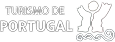Customer Help Area
Frequently Asked Questions
What is this Website About?
This website is a Marketplace where you can search, find and reserve all sorts of activities for your leisure time. We call those activities, Sensations, hoping that you will experience them in a outstanding and personal way bringing you to sense sensations that really suit you and you will want to remember.
Because no two different people like to live the same way and experience the same things or visit the same places, these Sensations or activities are organized in two different segmentations, Lifestyles and Regions or Cities. So, you can search them starting in any of those two segments. Then just follow your senses, and what your heart says.
When do I need to Sign Up or Register in the Website?
You can search through our available Sensations (or activities) without registering or signing up in the website. However if you want to make a reservation of any of the Sensations you will need to sign up. Once you have signed up you will be remembered and only need to login thereafter.
If you have not signed up or logged in, your browser will be remembered (using cookies*) but not you individually. That way you can select your favourite Sensations and go back to them later on without signing up.
Once you sign up and login using different browsers and/or devices your favourite Sensations will be remembered cross browser/device.
* You can always disable the use of cookies in your browser but the Marketplace will not have a correct functionality.
How do I reserve a Sensation?
In the Sensation information page and after you have gone through the details and decided you want to experience that Sensation, you click on the button add to plan. A pop-up window will appear where you can select the desired date, the start time, the guide translation language and how many people will attend the Sensation (Adults, Children and Babies). The total price for experiencing the sensation will appear as well as the Reservation Fee (the price you will have to pay now). Just fill in the following form and click Add to List or Book Now.
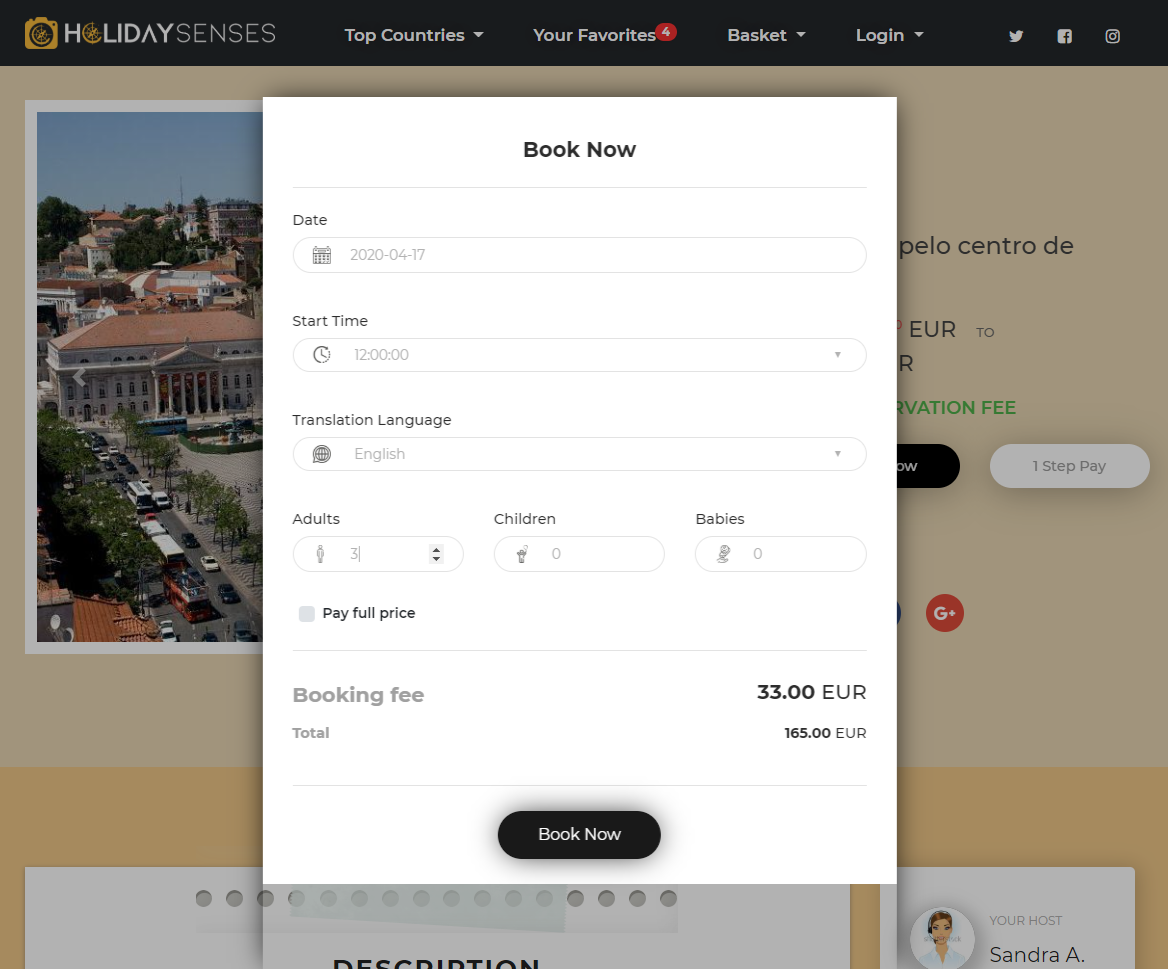
Or fill in the following form and click 1 Step Pay.
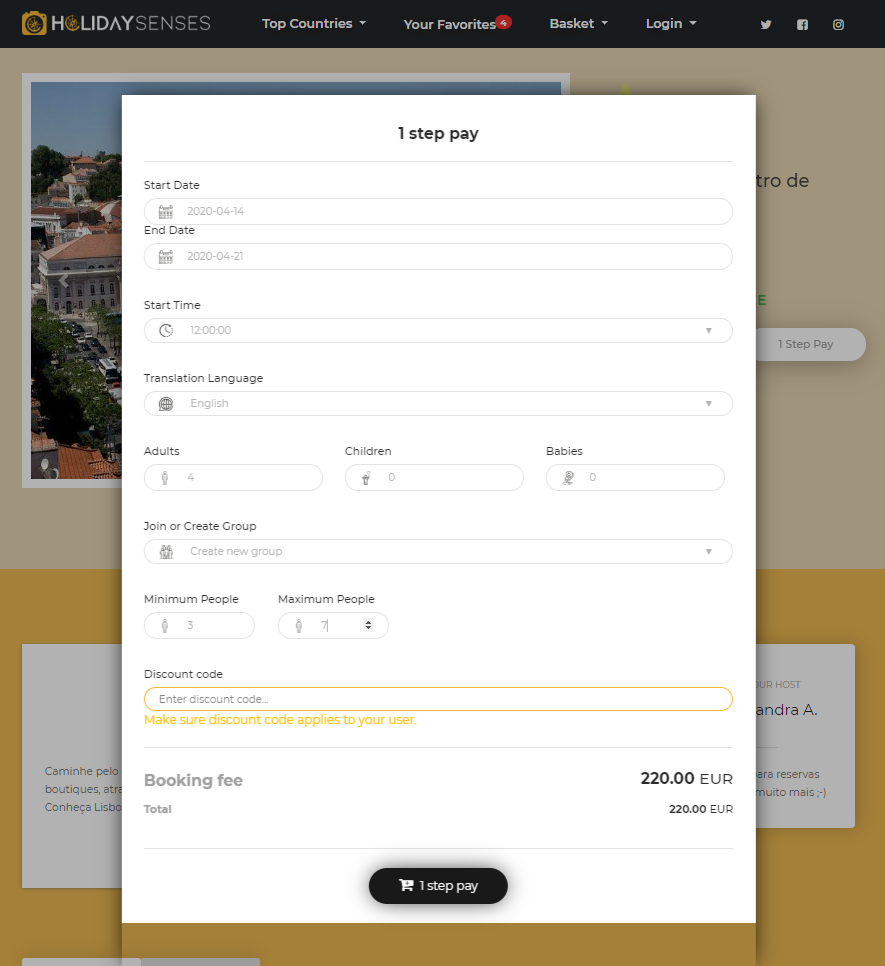
In fact depending on the Sensation and the type of Service you are navigating you can choose between adding to shopping basket, go to book now page or to payment page in one step. Additionally if you are looking for a Premium Sensation you can create tours and share with other interested people to reduce cost per person of these special sensations
Now you will need to Sign Up or Login and you are taken to the Shopping List, Reservation or Payment page. In the Reservation Page you can find in an Green Color the Sensations which reservation were approved. To pay these booked Sensations just press one of the the Green Buttons Pay Now or Pay All Reservations and you will proceed to the payment details page. The Pending Reservations are those waiting for the tour operator to confirm their availability. Before you click the green button you can always cancel the reservation of the Sensation and remove it from the list. Rejected Reservations by the tour operator can be Rescheduled and Re-booked
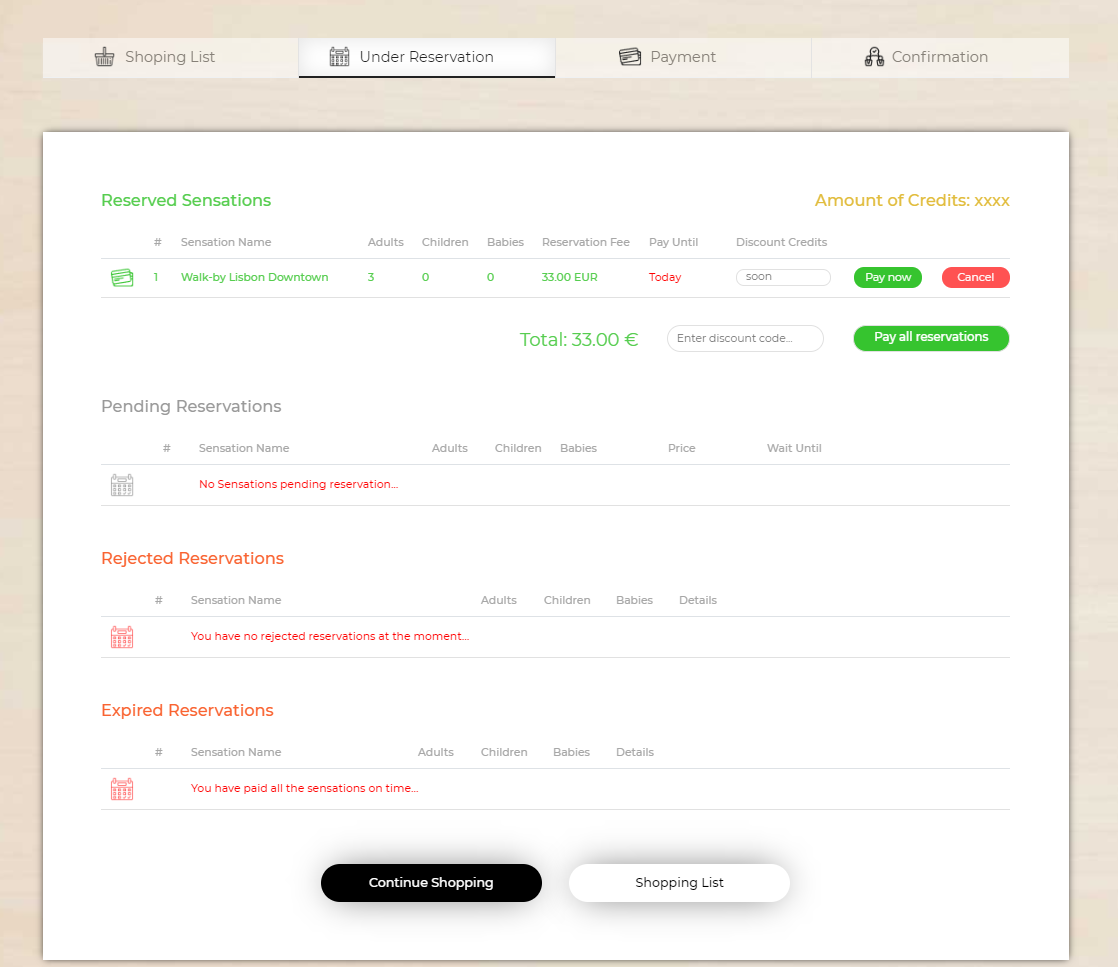
If you go to the Shopping List (something that nobody uses anymore) you have elements with several colors and two lists.. The first list with elements in Orange contains the elements not yet asked for reservation. These elements can be rescheduled before booking is performed. The second list contains elements of three colors. Black Sensations, Green Sensations and Gray Sensations. The first are already reserved and paid and waiting for you to experience them. The Second ones are those already reserved but whose Reservation Fee was not paid. The Last ones are those waiting for the confirmation of the Sensation provider so were not yet reserved. * The Shopping List serves for you to plan your day by day Sensation Experiencing, so you can find Sensations in other colors too.
How do I pay a Sensation?
In the website you only pay a Reservation Fee. The rest is paid at the site the Sensation takes place to the Sensation provider.
You can go to the Under Reservation page and you will see the Sensations that were reserved and are waiting payment, those that are waiting a response from the Sensation provider and those that were rejected by the provider. You can see the day until you have to wait for a reservation confirmation and until when you can pay those already confirmed. When you are ready to pay just click Pay Now or Pay All to pay individually or all Sensations in the list at once and follow the instructions.
Before you have paid you can always cancel the Sensation.
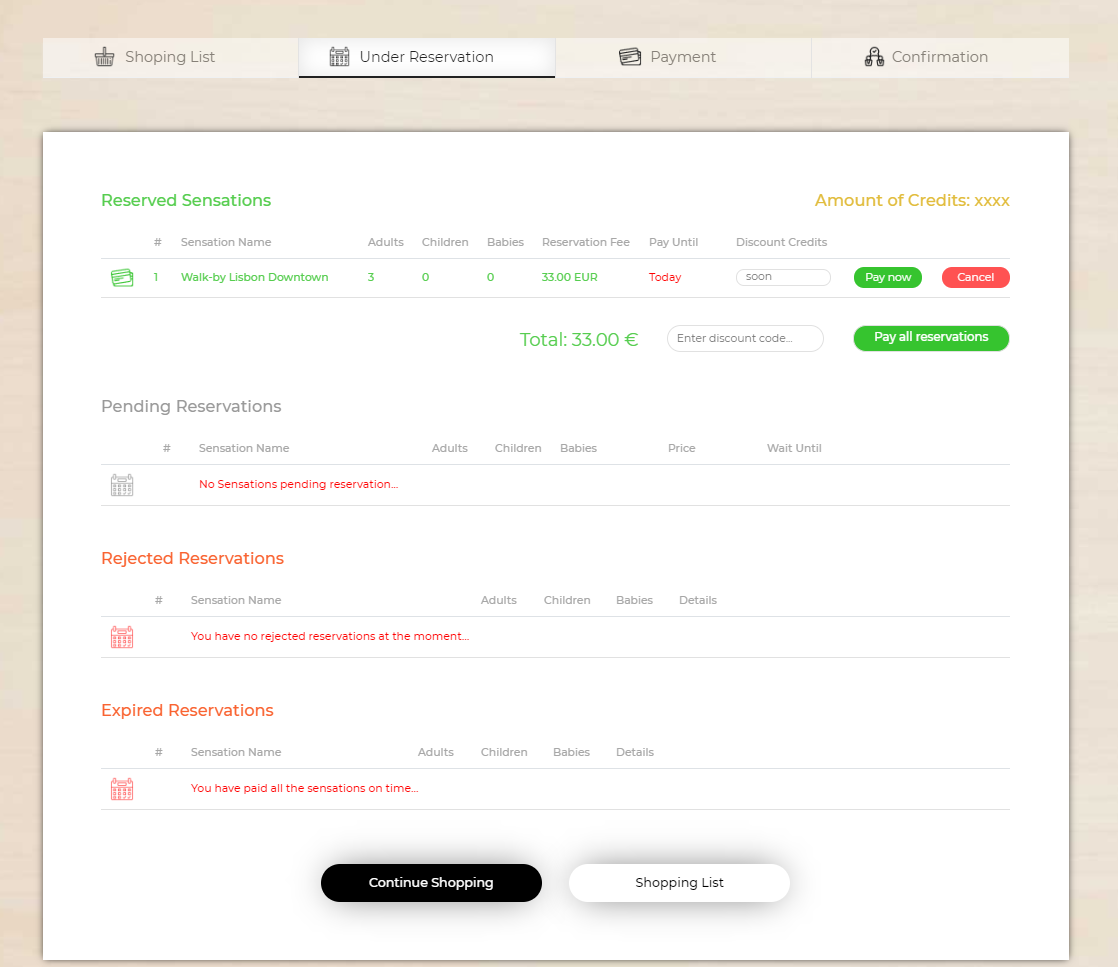
Why do I need to Insert my Address and VAT Number?
You need to insert the Address and VAT number fields for invoice purposes. When you pay a Reservation Fee with Holiday Senses we send you an invoice by e-mail. To fill in the invoice correctly we need those fields as well as your name and e-mail address. Our invoice is not intended to substitute the invoice sent by PayPal or Stripe.
What is the difference between the two Payment Methods?
In the Holiday Senses Marketplace you can select two payment methods, Credit Card or your account PayPal. Credit Cards are processed by Stripe, so is very safe to pay with any of the methods. Credit Card payment covers the situations when a customer does not have a PayPal account, but is processed by the very safe Stripe. More payment methods are on the way.
What is Future Sensations for?
Future Sensations is where you can find the Sensations with the Reservation Fee paid but not yet experienced. Here you can find them ordered chronologically and you can access the Sensation Voucher you will need to present to the Sensation Provider. We advise that you store the Voucher on your device and/or print it.
What is Past Sensations for?
In Past Sensations you can find the Sensations with the Reservation Fee paid and already experienced. Well, at least with the Sensation date already passed. You can find them ordered chronologically and you can comment on the Sensation. You may find that the Sensation Voucher is already disabled if too many days have passed since the Sensation date. Also comments are only open for two weeks since the date of the first comment.
What is Payment Data for?
Payment data is where you can find all the Payment Fees you have paid in the Holiday Senses Marketplace. Click on "See Details" to access each payment details. You can use these details for example, to ask for a refund if any unpredictable situation occurs.
What About User Account?
In your User Account area you can check and modify your User Profile details, change your Password and inset or modify your Billing Data. You can leave your Billing Data empty, but if you fill it in it will be used in your purchases for invoice purposes, unless you want your invoice to be issued to a different person with or different Address and/or VAT Number.
I can no longer access the Voucher!
The Vouchers are only valid from the reservation and purchase until a few days after the Sensation date. So, if you can no longer access the Sensation Voucher is because it has expired. If, the Sensation provider has flexibility on the date, we advise you to save and/or print the voucher in advance.
I can no longer change a Comment!
After you have inserted a comment on a Sensation you have experienced or lived, you have two weeks to change your mind. So, in those two weeks you can modify the comment if you find that is not quite what you feel about it. After that the comment is considered definitive.